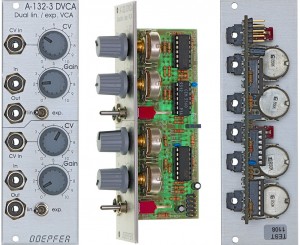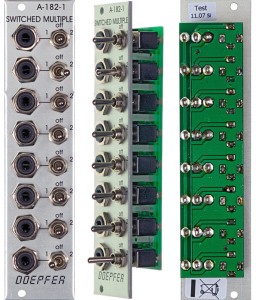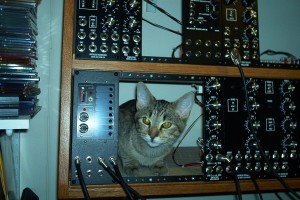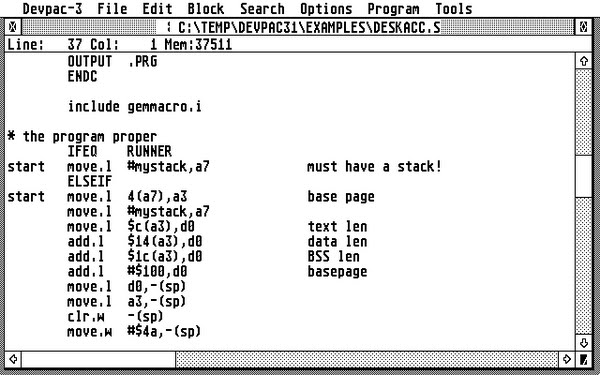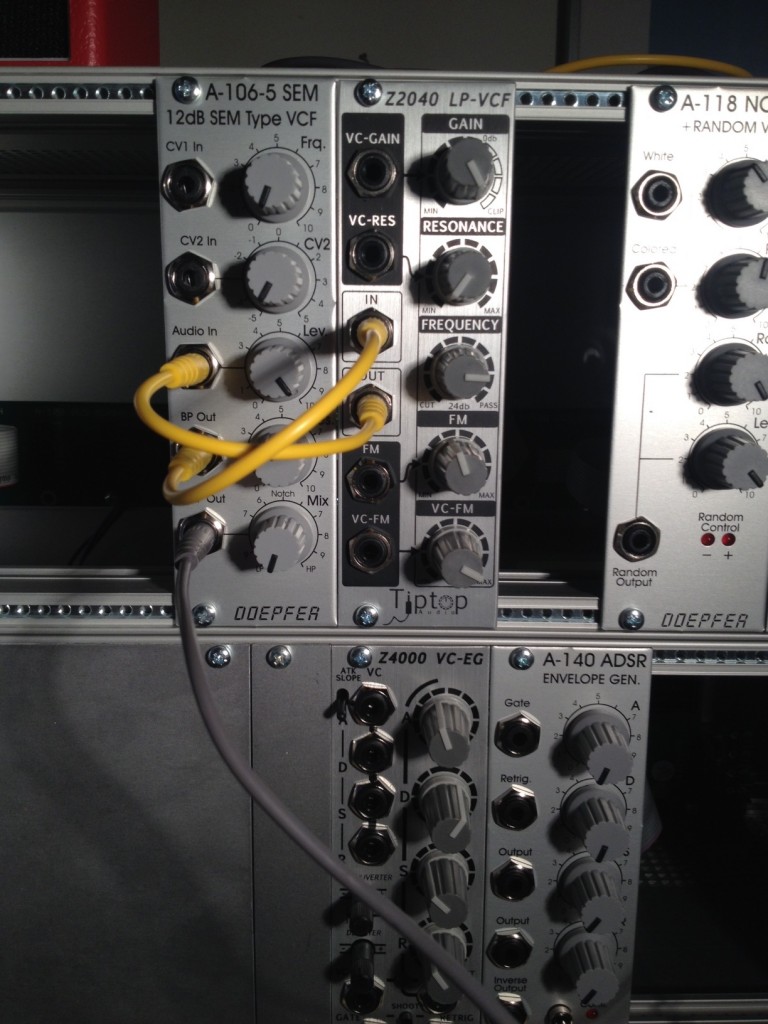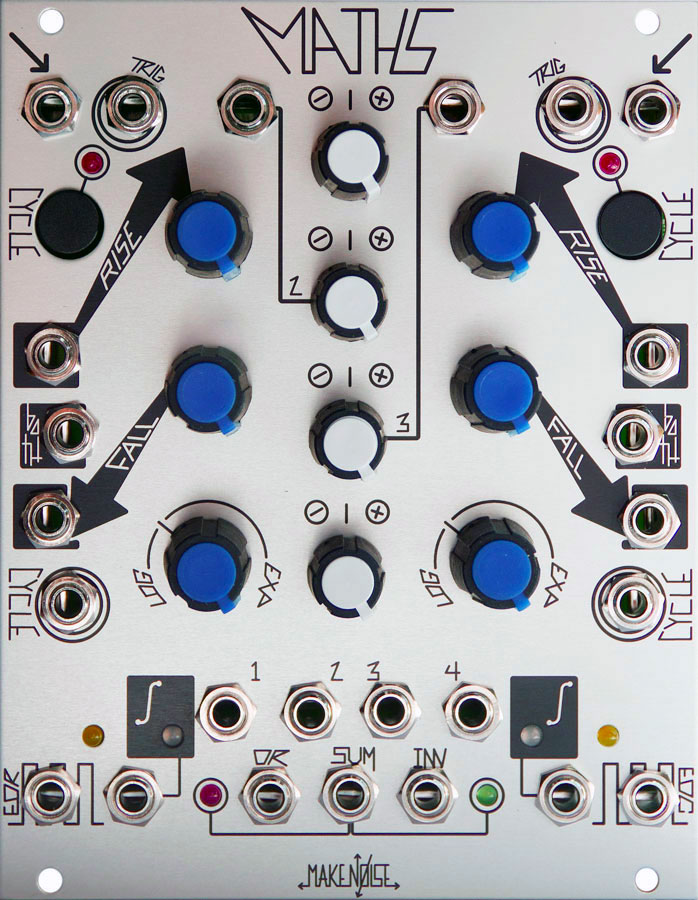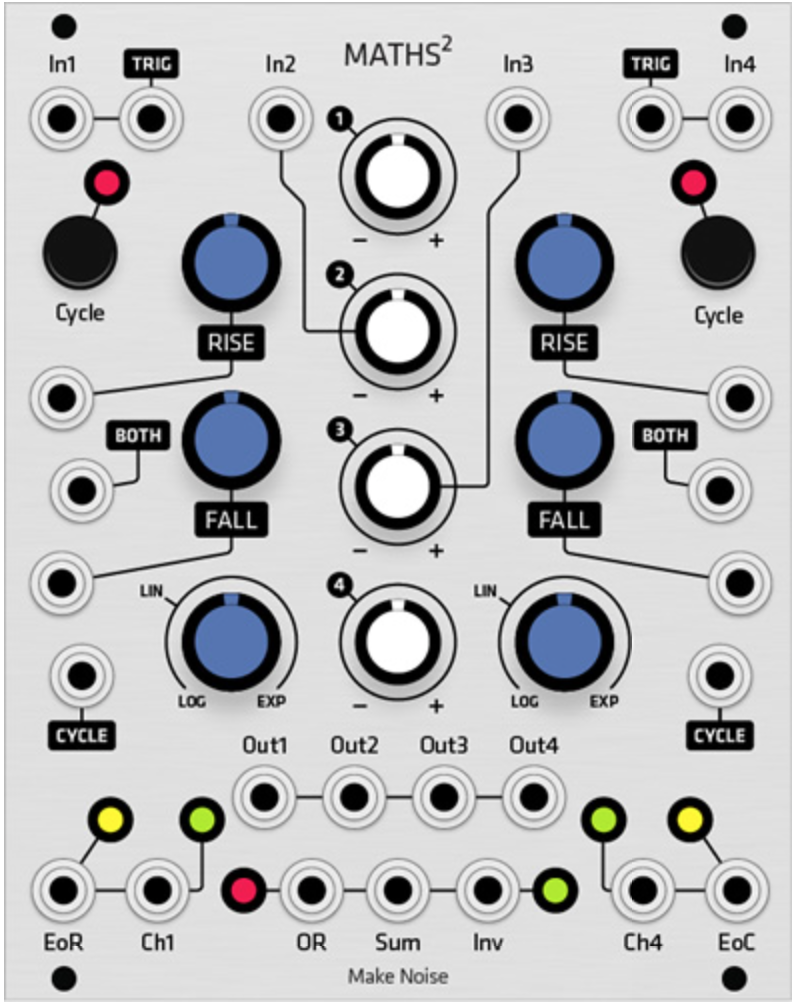Filters. This is where the magic happens. Where the rubber meets the road. Where sane people take leave of their senses.
A filter should be fat. If you think that means that the module should be physically rotund then I must disappoint you. It means that the filter should sound fat. Is that even more confusing? Yes. Yes it is.
Disregarding the dubious practice of describing the character of sound using words from the kitchen you would think that two filters with the same specifications (filter type and attenuation slope) would sound alike but there is a whole host of other parameters that define the sound of a filter. How does it phase shift the filtered frequencies? How does it sound when overdriven? Is it resonant and how does the resonance behave? Can it self-oscillate and where? This is an area where you can find dozens of different filters that claim to sound like (or be inspired by) the filter on classic synths. Doepfer alone has 14 different filters currently available, including the A-103 18dB low-pass filter (based on the legendary TB303 filter), the A-106-6 multi-mode filter (based on the legendary Oberheim Xpander filter), the A-124 12dB multi-mode filter (based on the legendary EDS Wasp filter) and the A-105 24dB low-pass filter (using the legendary SSM2044 filter chip). I think you see by now that the most important property of a filter is that it is legend… wait for it…
The gold standard when it comes to analogue filters is the legendary Moog 24dB low-pass filter. This time the moniker is not exaggerated; we all remember the tale of how the Moog 24dB low-pass filter slayed that dragon and rescued the princess.
While I could never afford an actual Moog filter (not that they even make Eurorack modules) it would be tantamount to sacrilege to not include a 24dB low-pass as the primary filter in an analogue synth. I’ve picked the TipTop Audio Z2040 filter as my main filter. It is, as required, a 24dB low-pass filter and is based on the legendary Prophet 5 filter, with voltage controlled resonance and cutoff frequency. It has a two built in VCAs which is pretty nice seeing as separate VCAs are quite expensive. One VCA controls the input or output gain and one controls the cutoff modulation amount. This last one is a bit of a head-scratcher but I think it can be used to amplify or attenuate the action of an envelope or LFO on the cutoff frequency. In other words, suppose that an LFO controls the cutoff; we could then fade the amount with which the LFO controls the cutoff by connecting an envelope to the cutoff modulation amount input. Does that make sense? I’ll be sure to experiment a bit with this feature to see if I can figure it out.

Now, I don’t think that I can get away with having only a low-pass filter if I’m going through with my Synth Secrets project so I’m going to need a multi-mode filter as well. I’ve somewhat randomly picked the Doepfer A-106-5 SEM filter. It’s quite cheap at 100 Euros or so and has a 12db high-pass/low-pass/notch and a 12dB band-pass filter on separate outputs. The type of filtering on the high/low/notch output is controlled by a knob. This filter is not capable of self-oscillation but I’ve got that covered with the Z2040.

I’m quite curious about how different my two filter choices sound.
Filter summary:
1 TipTop Audio Z2040 24dB low-pass filter
1 Doepfer A-106-5 SEM 12db multi-mode filter